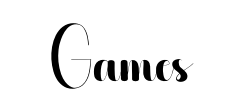K-Play 8602 Retro Gaming Console - Plug & Play HD Stick with 27 Classic Arcade Games | Emulator for Nintendo, Sega & More | Perfect for Family Game Nights & Nostalgic Entertainment
Free shipping on all orders over $50
7-15 days international
7 people viewing this product right now!
30-day free returns
Secure checkout
51707244
Description
Specifications: .Material: ABS + PC .Power Specification: DC 5V = 2A .Power Input: Type C .Video Output: HDMI .Audio Output: 3.5mm headphone jack .The unit does not have a speaker, you will need to prepare the speakers by yourself or link to the TVs. .Product Dimensions: 26.38 x 10.24 x 5.51 inches (67cm x 26cm x 14cm) .Product Weight: 3500g .Package Weight: 5500g .Packing: Graphic Carton Package Content: .1 x K-PLAY Console .2 x Additional Console Accessories .1 x TYPE-C Cable .1 x USB Cable .1 x HDMI Cable .1 x OTG Adapter .3 x Spare Button .1 x Non-slip Silicone Pad .1 x English Manual
Features
YOU GET PLENTY OF EXTRAS: The first thing you will notice, when you pick up the box before even opening it, is just how heavy it is, considering it is all made of a strong plastic. Open the box and you are greeted to a multitude of cables, including HDMI, power adaptor, USB cable, USB C to USB (also a USB C convertor adaptor), wireless mouse and 3 spare buttons.
USUAL PORTS ON BACK: On the back you won’t be surprised to find similar ports, that you would find on a Pandora box. This includes HDMI out, DC 5V USB C, USB, Audio out, Pause button and Reset button, as well as a silver power button (which lights up blue). You also get a Micro SD card slot, which comes with 8602 games included.
UNIQUE FEATURES: First of all you will notice two lock switches, release them and the K-Play can be split into two, allowing two people to have their own K-Play, for simultaneous play. Two player separation:You can easily connect the included shoulder base into the grooves and lock it into place. It’s a pretty good idea and actually well implemented.
THE ALTERNATIVE TO PANDORA BOX. Very similar to the Pandora Box, you get everything that you need to get going. There are a total of 27 games emulator side the console, the clarity, the quality and smoothness of those games are much better than pandora games.
WARM TIPS: To exit the game and get back to the main screen, you need to press and hold the P1 button and press the Return button twice. Then you will see a notification as a confirmation. Press the B button to exit the game list.